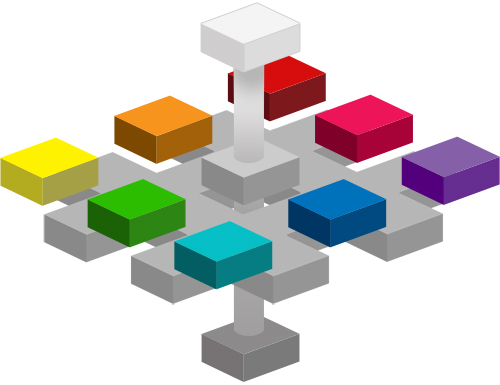|
LITR 4328 American
Renaissance
|
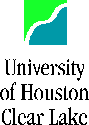 |
![]()
PowerPoint presentations (and other such programs) are discouraged. If you prefer to use PowerPoint (etc.), use only for materials not available on course website (e.g., your own outlines or summaries).
Do not copy and paste materials from course website into PowerPoint. Go directly to course website for materials.
Student location: Student may work up-front or remain seated; instructor can help with computer-projector.
Length: 8-12 minutes for presentation; Discussion may continue indefinitely.
![]()
Procedure / format
Web Review / Outside Text presentation: review assigned webpage(s) or texts, highlighting or touring materials for class. Look for chances to connect presentation materials to recent reading assignments or course objectives.
Length: 10-12 minutes presentation, plus time for discussion, questions, etc.
Preparation:
![]() Review assigned website(s) before
presentation.
Review assigned website(s) before
presentation.
![]() Plan connections to day's reading assignments
or course objectives.
Plan connections to day's reading assignments
or course objectives.
![]() Optional: Read additional web materials for your
presentation (not required—you'd find these on your own)
Optional: Read additional web materials for your
presentation (not required—you'd find these on your own)
![]() Communicate with instructor about your plans or
any questions. (email,
phone 281 283 3380, or confer B2529)
Communicate with instructor about your plans or
any questions. (email,
phone 281 283 3380, or confer B2529)
Presentation Requirements (in any order as material or insight directs):
1. Take over computer & projector; locate and describe materials.
2. Overview website(s).
3. Preview connections to course and readings.
4. "Tour" highlights of website or text (5-10 minutes)
5. Pause to ask for questions, comments, or requests to back up.
6. Connect to text(s), objective(s).
Permission: Your comments aren't limited to what instructor makes available or expects to be covered.
If you know or want to know more on the subject of your presentation, or make connections to other texts or websites, take a chance—your knowledge range may exceed the instructor's in ways that prove welcome to him and classmates.
Student discussions with Web Reviews?
-
Consider asking questions or pausing for comments as you proceed and especially at the end.
-
Questions can be broad and indefinite, e.g.,
-
"Does anyone else know more about this?";
-
"Should I back up and spend more time on something we passed?";
-
"I've tried applying this to our texts today—any ideas?"
-
-
Instructor will often support and provide context or applications.